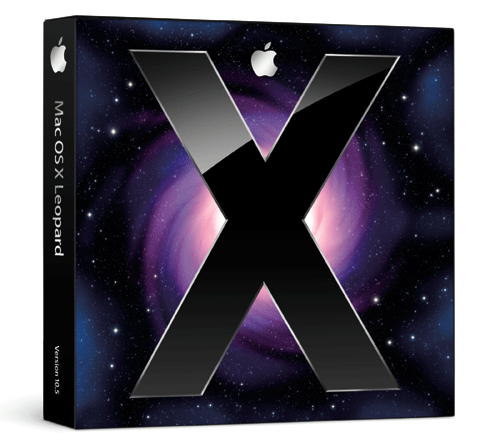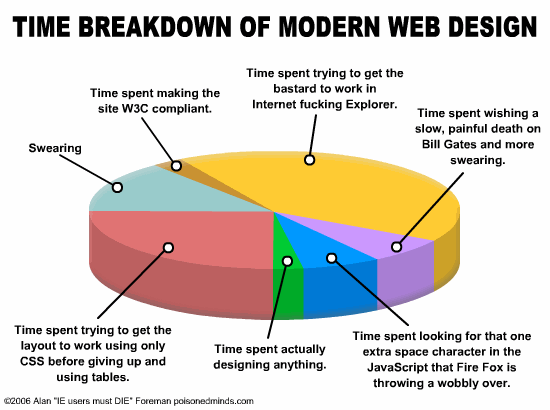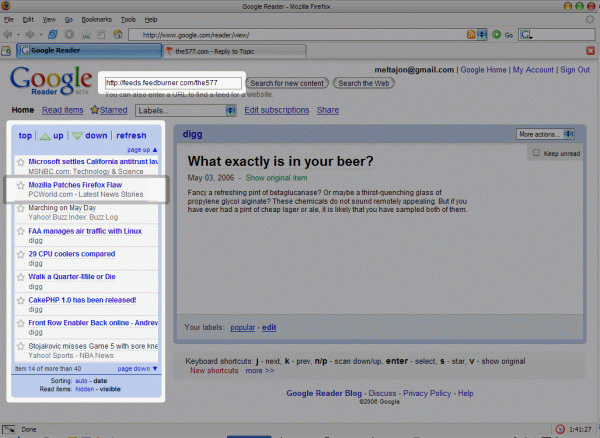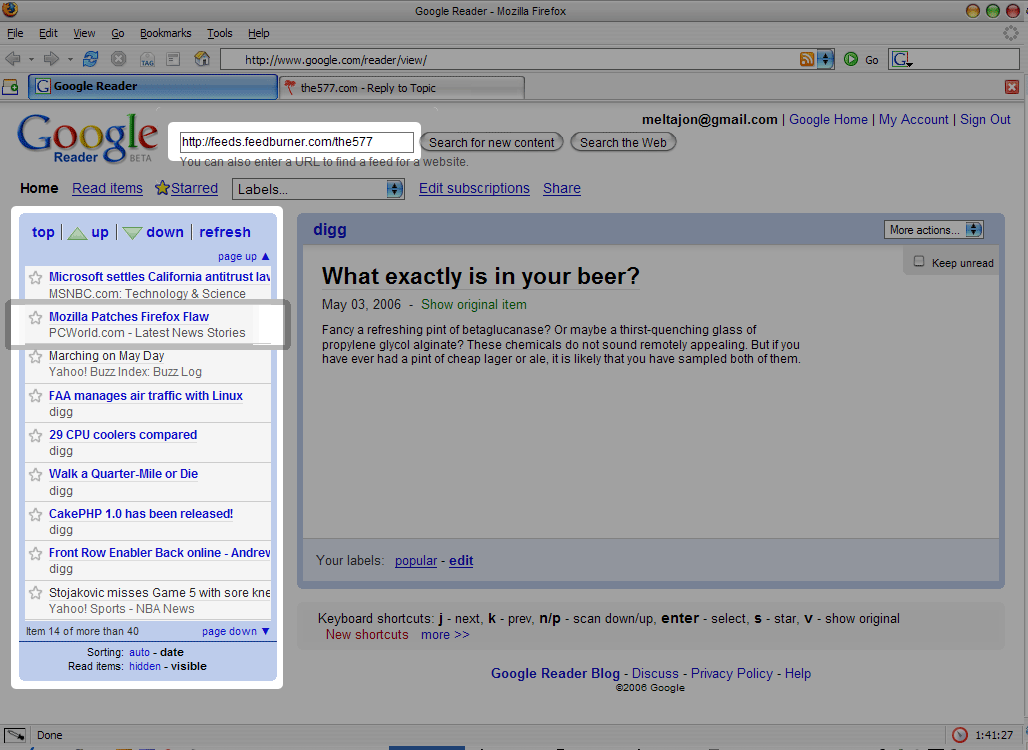Last year, my Tivo got the award for my best purchase of the year. But soon, I may get rid of her for someone new.
Hulu.com is a site pioneered by NBC Studios, that offers a shitload of free, good quality streaming television shows from its own network and many, many others.
The site is in beta testing and I was fortunate enough to get my hands on an invite. And I gotta say, I'm impressed. Here's a sample of shows they have:
- 24
- 30 Rock
- Arrested Development
- Chuck
- Doogie Howser
- Family Guy
- Heroes
- Scrubs
- The Simpsons
- and a whole lot more...
Here's a couple screenshots:


Yes, all of this for free. The catch? The occassional 30 second advertisement. Still, that beats the current 2:30 minute commercial spots they show on live television. And besides, what are your alternatives?
Tivo? Works great til you find two interesting shows that are playing at the same time.
Tv-Links.com? Was awesome til the place was raided by police.
Download from torrent sites? I'm too busy downloading p... I'm too impatient for that.
Buy from iTunes? Hell no. As much as I love Apple, I'm not gonna give them my money for meh-quality, copy protected videos.
So anyways, like I said, Hulu.com is still in beta. But definitely sign up for an invite when you get the chance.